Settings
Setting is the basic configuration section for the software, such as language, storage, etc.
Ganeral
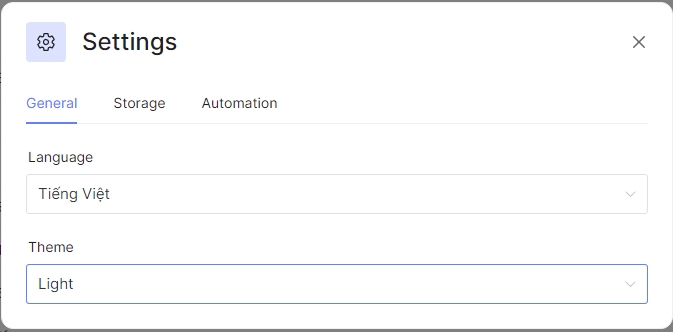
General Settings allow users to select the language and choose between Light/Dark mode to suit their needs.
Storage

Clear Cache: Helps remove cached data to reset storage to its initial state.
Storage Location: Choose the file storage location on the computer; if left blank, files are saved by default in the GenFarmer directory.
Use Selected Path: Use the chosen path.
Copy Profiles to Selected Path: Copy and place files into the selected path.
Move Profiles to Selected Path: Move files to the selected path.
Automation
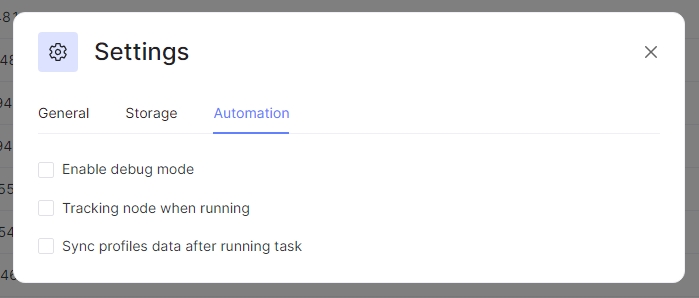
Enable Debug Mode: Turn on debugging mode.
Tracking Node When Running: Enable log tracking when running a module.
Sync Profiles Data After Running Task: Synchronize profile data after running a task.
Last updated