Billing
This page displays the device package payment, top-up options, and service purchase for GenFarmer
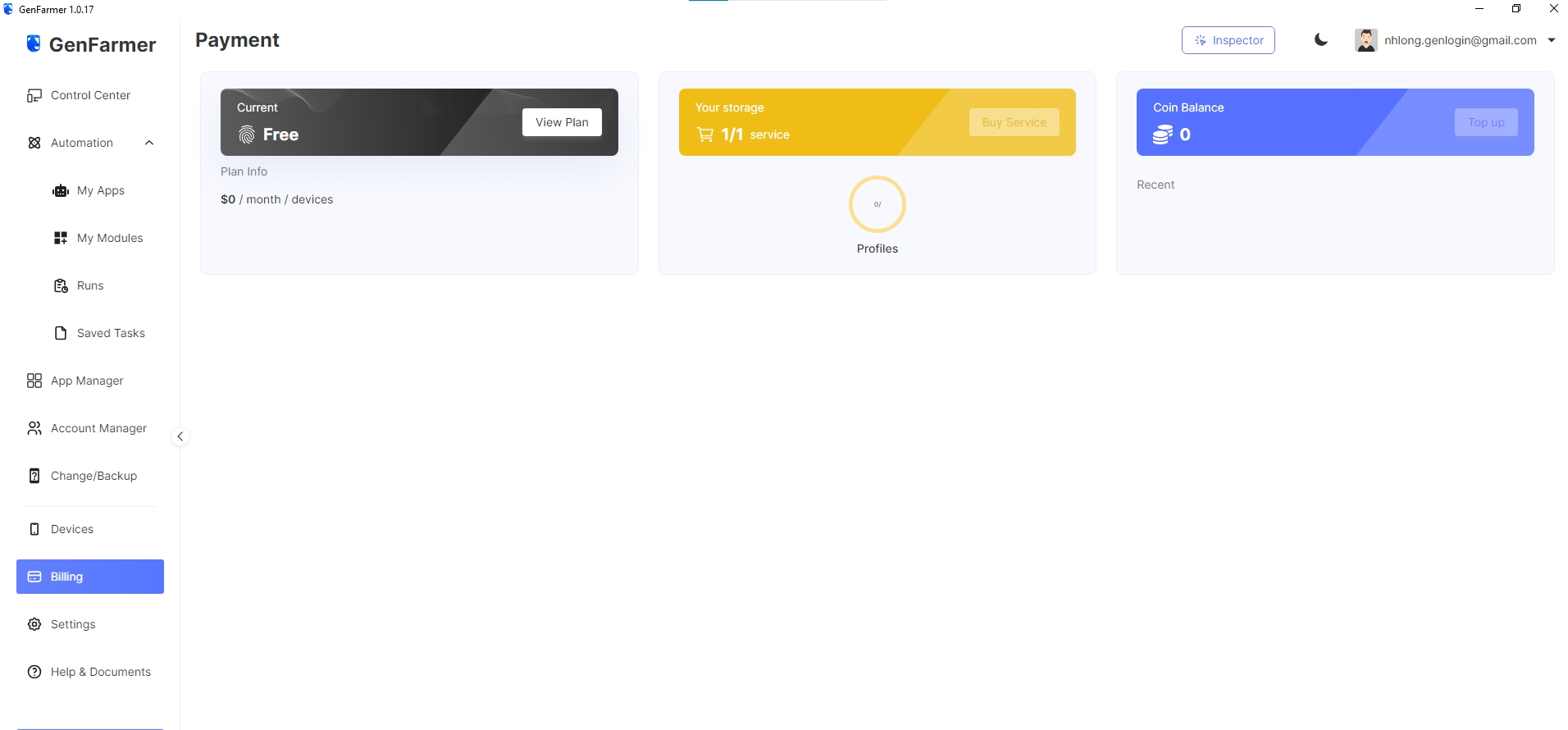
1. Pricing Plan
Step 1: Select "View plan."
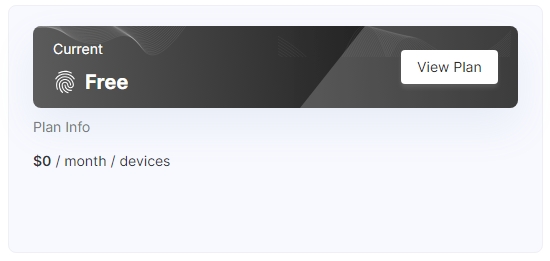
Step 2: Choose the package you want to upgrade and click "Upgrade now."
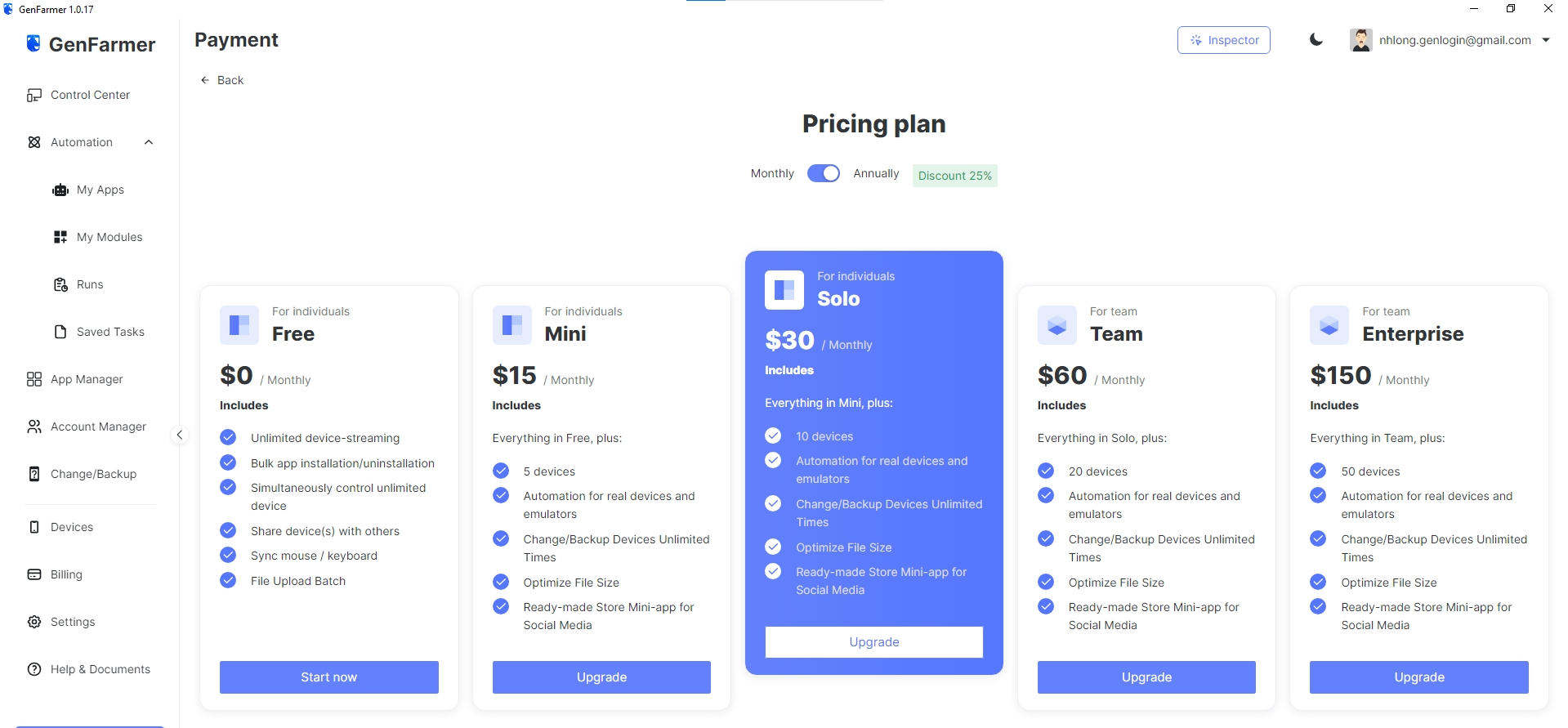
Step 3: Add a discount code if available in the "Add voucher" section. There are two payment methods available: Banking and Crypto. Users should choose the appropriate method and complete the payment. Please wait 5-10 minutes for the system to automatically upgrade the user account.
Last updated