Runs
Allows managing multiple tasks simultaneously
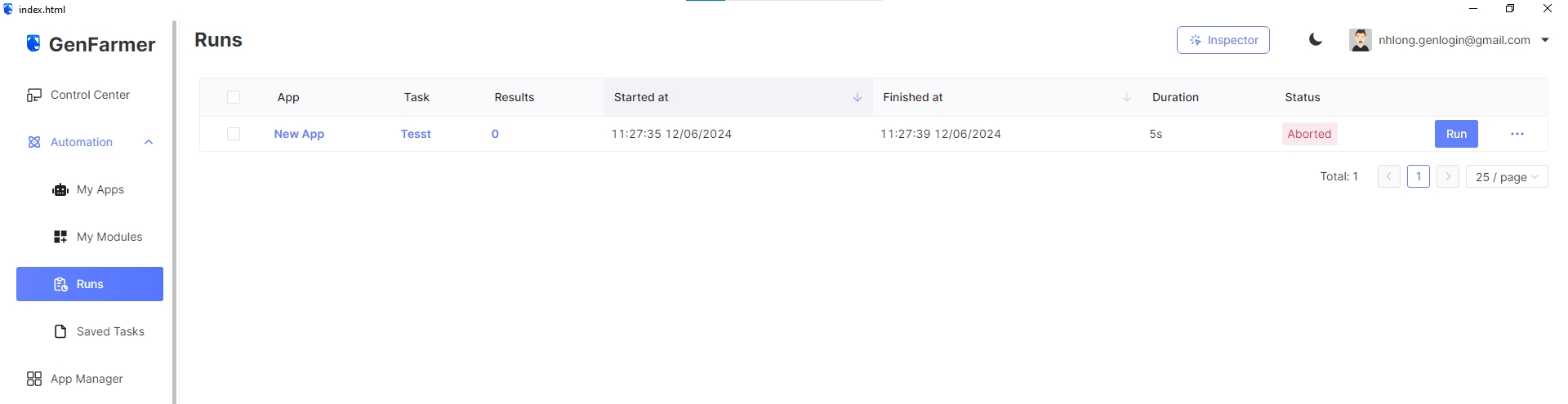
App: The name of your Script App
Task: The name of the task
Result: Number of runs
Started at: Start date
Finished at: End date
Duration: Run time
Status: Task status (Running, Done, Aborted)
Run: Rerun the task
Last updated